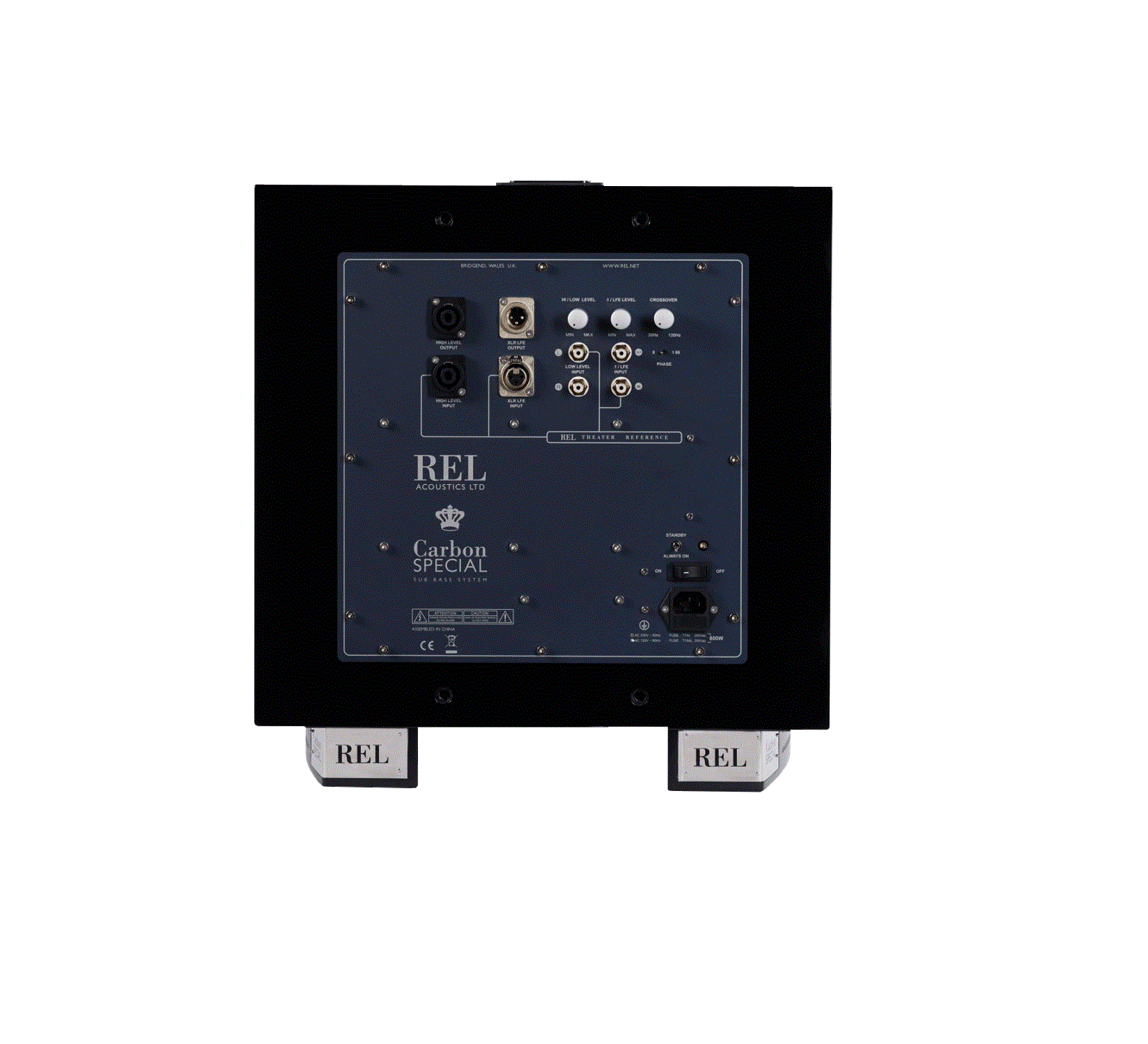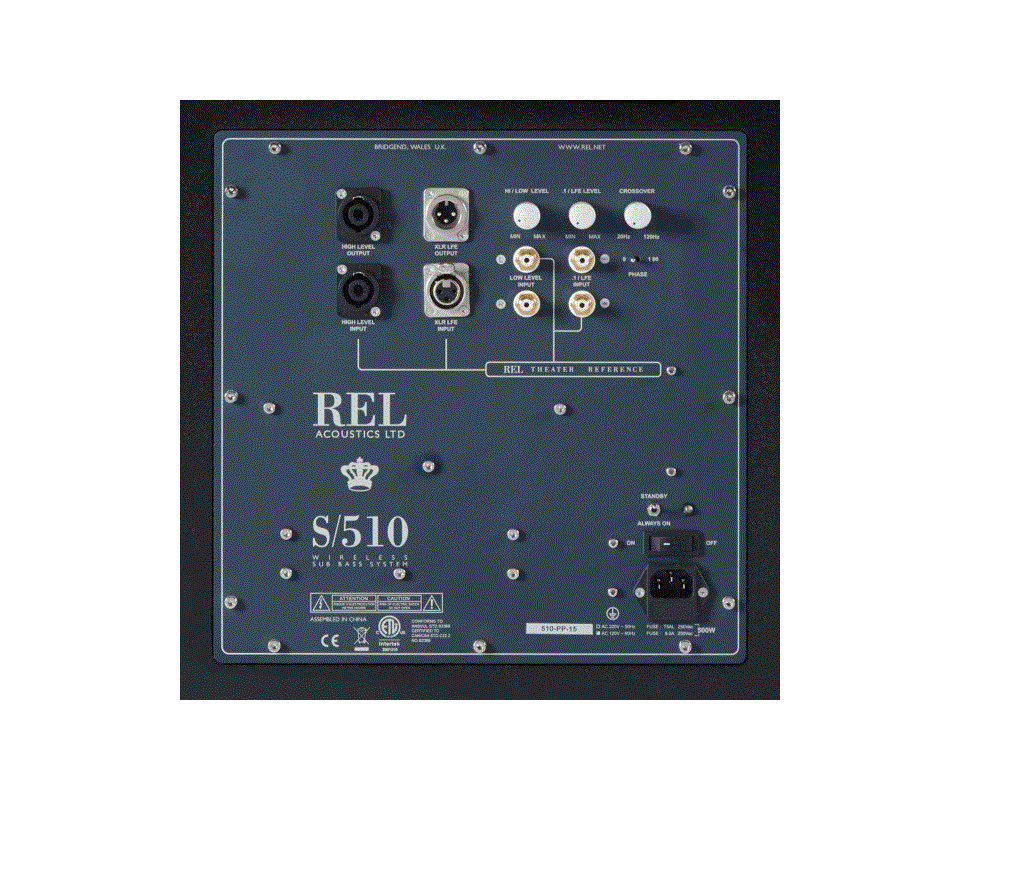Featured collection
REL
REL No. 32 Reference
Sale price$10,000.00
REL No. 31 Reference
Sale price$7,500.00
REL 212-SX
Sale price$5,399.00
REL Carbon Special
Sale price$4,699.00
REL S-812
Sale price$3,599.00
REL S-510 Subwoofer
Sale price$2,999.00
REL T-9x
Sale price$1,500.00
REL T-7x
Sale price$1,099.00